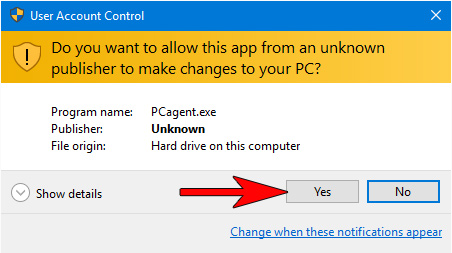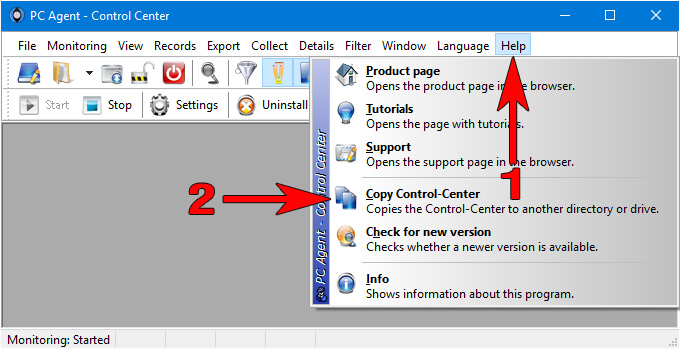Download and open
The following tutorial shows how to download and open the control-center. Please note, that the control-center is only required to install, uninstall and configure the monitoring process. In addition, the records can also be opened. It's recommended to copy the control-center to another directory or to a removable storage device (USB flash drive) and start it from there if necessary.
1. Visit the product page for PC Agent or Mini Key Log. Click on «Download».
2. Wait for the download to complete. After completing the download, open the file. If you see this message: «...may be dangerous...», click on the arrow (1) and then «Open now» (2).
7. After the first start of the control-center you get asked to copy the control-center on another place. In the menu «Help» (1) you can also click on «Copy Control Center» (2). Select a directory or to a removable storage device as destination. The control-center will be stored in this location. It's recommended to copy the control-center to another directory or to a removable storage device (USB flash drive) and start it from there if necessary.