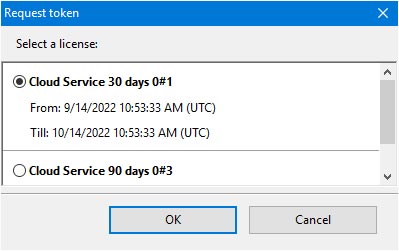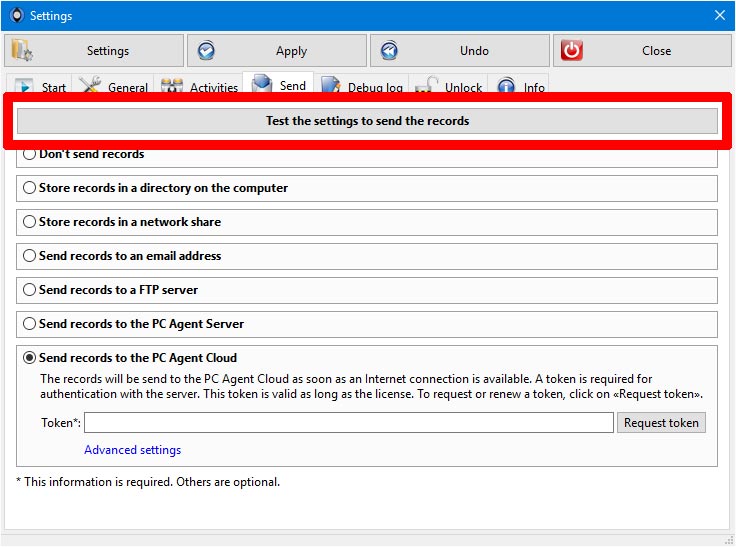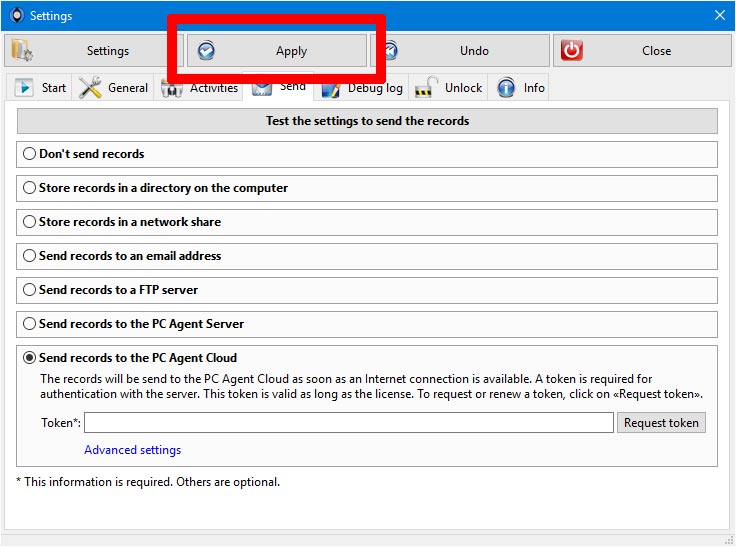PC Agent Cloud
PC Agent Cloud serves to store all records of the PC Agent monitoring process. The records are accessible by using your personal online account from any location with any common browser. Only one setting is required in the configuration of PC Agent. To get to know PC Agent Cloud better we offer the full use for 3 days free of charge. Just sign up and try out.
We also offer an app for Android devices that can be used to access your account.
The following tutorial shows how to configure the monitoring process of PC Agent to send records to the PC Agent Cloud. The records will be send to the PC Agent Cloud as soon as an Internet connection is available.
1. Download and open the control-center on the monitored PC. Click «Settings».
4. A token is required for authentication with the server. This token is valid as long as the license. To request or renew a token, click on «Request token».
7. Test the settings to send the records. Read more...